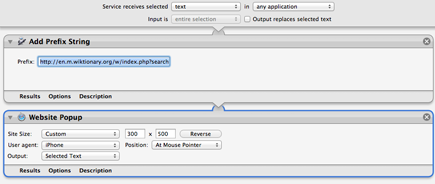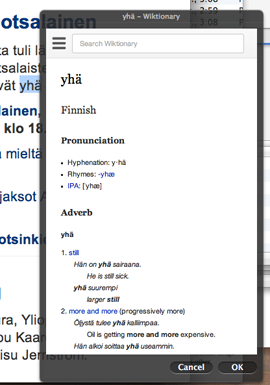Aleksandr Diment
Researcher
Audio Research Group
Department of Signal Processing
Tampere University of Technology
Wiktionary lookuper for Mac OS
Wiktionary has been enormously helpful in my attempts to learn Finnish. Unlike other dictionaries, not only does it contain quite a lot of words (at least when it comes to Finnish), but also all the inflections and sometimes usage examples. Some spoken and slang versions appear there from time to time, too. If the input word is inflected, there are even redirect entries for some words. It surely works with other languages. You don't even need to specify the language of the word you are looking up.
Despite its usefulness, there does not seem to be plenty of clients that would simplify the lookup. There is cross-platform GoldenDict, which works fine in Linux, but in Mac OS it can not yet handle keyboard shortcuts. There is native MacOS dictionary, which includes wikipedia lookup in a very nice small pop-up window, it can be set to any hotkey and is available even in Terminal (i.e. everywhere where context menu is available). However, so far I have not been able to modify the url for this lookup so that it would show wiktionary results instead. (There was a trick in previous Mac OS versions, now it does not work).
There are some browser plugins, but it would be nicer to have an OS-wide solution. So, here is one possible solution. (I could not figure out how to export Services, so here is an instruction on how to reproduce it).
You will need: Automator and string concatenation add-on (in case the link dies, a copy is here).
- Download and launch the add-on. Allow Automator to install it.
- Create a new Service in Automator.
- Search for "Add prefix string" and add it after the input ("service receives selected TEXT" etc.)
- Paste "http://en.m.wiktionary.org/w/index.php?search=" as a prefix (no quotation marks).
- Search for "Website Popup", add it and configure as you wish. I like the popup window 300x500 in size, positioned at mouse pointer.
- Save the created Service.
That's it! Now you can select any word anywhere, do the right-click, go to Services and click on your Service name. There should appear a popup with the wiktionary page for the word.
Furthermore, you can set a keystroke to the service in System Preferences -> Keyboard -> Services. And to this keystroke you can set some magic mouse event (I put it to three-finger click) with magicprefs.